This is a list of the commonly asked questions in the 20s room. If you aren't sure about something check back here and maybe you'll find the answer :) If u have a question that isn't convered on here, you can email to fun.peers.20s@telstra.com and we will endeavour to answer it as soon as possible for you. General Questions 1. How do I change my nickname? 2. How do I register my nickname? 3. How do i protect my nickname? 2. How do I "go priv" or have a private chat with someone? 3. How do I send someone a memo? How do I read a memo? 5. Why can't I see people joining and leaving? 6. How do I change my password? 8. Hosting related Questions 1. What does the @ or the  next to someone's nickname mean? next to someone's nickname mean?2. How do I become a Host? |
|
Q1. How do I change my nickname?
A1. Type /nick <nickname>. Where <nickname> is the nickname you wish to change to. e.g. /nick couch would change your nickname to couch. |
|
Q2. How do i register my nickname?
A2. The command to register your nickname is /ns register <password> <email> where <password> is chosen by you and can be pretty much anything, except the word "password", and <email> is a valid email address belonging to you. The email address needs to be valid in case you forget your password, you can email Chatmaster OR Chatadmin from your valid email address to retreive your password. Registration has been made simple by Telstra Admin. They have created a page that will allow you to register your nickname and a telstra.com email address in one easy step. Visit http://irc.telstra.com:8000/services/ for easy registration. |
|
Q2. How do I "go priv" or have a private chat with someone?
A2. Several ways: - You can type /query <nickname> <message>. - You can double-click on their nickname in the nickname list. |
|
Q2. How do I send someone a memo? How do I read a memo?
A2. To be able to receive memos you must have a registered nickname. Likewise, the nickname you want to send memos to must also be registered. - To read memos: /ms read <1>. Where <1> represents the number of the memo you want to read... 1, 2, 3, 4 ... 20.. etc. - To send memos: /ms send <nickname> <message>. Where <nickname> is the nickname of the person you are sending to, and <message> is your message e.g. /ms send YuM I think I'm falling in love with you. |
|
Q5. Why can't i see people joining, leaving, or being kicked from the channel?
A5. If you are using Telstra's Java chat client (the one that is accessed via their web site), its default setting is Only Show Chat. If you wish to see other elements of chat, such as hosts kicking and people joining the channel, select the SESSIONS button at the top of the window, and untick the box ONLY SHOW CHAT. (see 2 step diagram below) click images for help 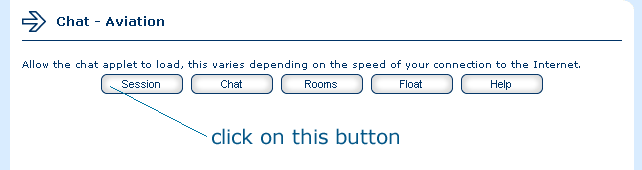 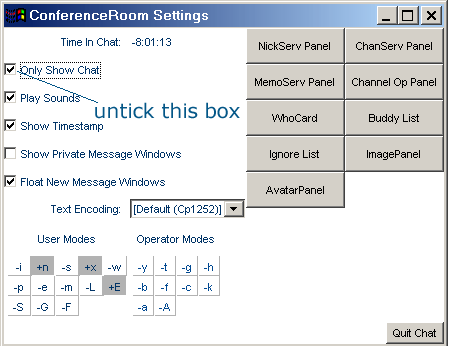 |
Q1. What does the @ or the  next to someone's nickname mean? next to someone's nickname mean?
A1. It signifies that they are a host in the 20s channel. Host's keep the chat flowing freely, and ensure that Telstra's terms and conditions are adhered to. They have the responsibility of helping chatters who are unsure of commands, and removing those chatters that are offensive. NB: RoomGuard-Fun and RoomService are chat robots. They provide channel information and remove chatter's that violate Telstra's terms and conditions. |
|
Q2. How do I become a host?
A2. Hosts are chosen by the room's senior hosts, known as Sops. Other hosts often nominate chatter's that they would like to become hosts as well. The chatter's that eventually become hosts, do so because they are friendly, reliable, trustworthy, and stick to Telstra's guidelines. To be fair, the chatter's who have beeen chatting for a lengthy time usually get picked first. The reason for this is that they are better equipped to handle questions and help the other chatter's because they understand how the system works :) Please don't ask or beg for a hosting position because you will NEVER get one that way. |
|
If u think you have been unfairly treated by a host, or if you feel that a particular host is abusing their position, or if u would like to pass on some positive feedback regarding the hosts, then please do so by contacting one of the rooms Sops. We are Neffi and revolver, and u can reach us via memos, talking to us in private or emailing us at fun.peers.20s@telstra.com. |